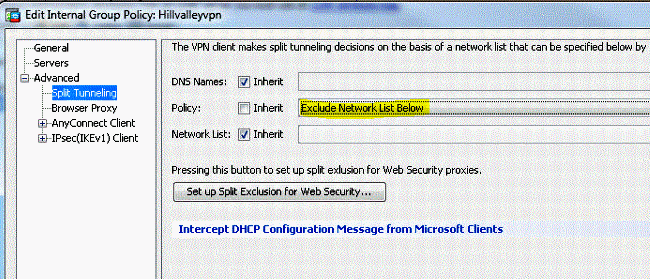
Cisco Umbrella combines multiple security functions into a single cloud-delivered service — helping you deliver the right level of security wherever your users are working. Umbrella offers easy-to-deploy roaming clients designed for Android OS, iOS, Google Chromebook, MacOS, Windows, and Cisco AnyConnect. That’s where the Cisco AnyConnect client fits in. In January, Cisco released a new version of the AnyConnect client that is fully integrated with the Umbrella SWG. Existing AnyConnect customers can simply update their client and connect it to a new or existing Umbrella SIG Essentials account to get the full advantages of a web proxy in the cloud. The remote user initiates the connection to the network using the Cisco Anyconnect VPN module. The RADIUS access-request for the user is sent from the ASA to Cisco ISE. The username and password is checked against Active Directory and provided that the credentials are correct and the relevant policies within ISE are matched, the user is granted.
When using Cisco Anyconnect Secure Mobility Client for establishing VPN connections, one might see such frustrating error message:

AnyConnect profile settings mandate a single local user, but multiple local users are currently logged into your computer. A VPN connection will not be established.
or this one:
VPN establishment capability from a remote desktop is disabled. A VPN connection will not be established. Mcafee virus protection free download for mac.
Cisco Anyconnect Vpn Establishment For A Remote User Is Disabled
Cisco’s documentation mention these limitations are specified in a profile XML file which is downloaded from the VPN server during the connection establishment.
Using SysInternal’s Process Monitor, it is possible to detect that this file is downloaded to the following path:
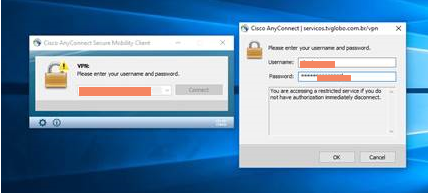
%programdata%CiscoCisco AnyConnect Secure Mobility ClientProfile[some name].xml
It turns out the file is downloaded by the Anyconnect Secure Mobility Client (vpngui.exe) and then analyzed. Excel manual calculation key macminerenew. In order to bypass the restrictions imposed in the file, it is enough to use a simple application that monitors changes to that specific file and immediately replaces it with another file (where the restrictions are not present).
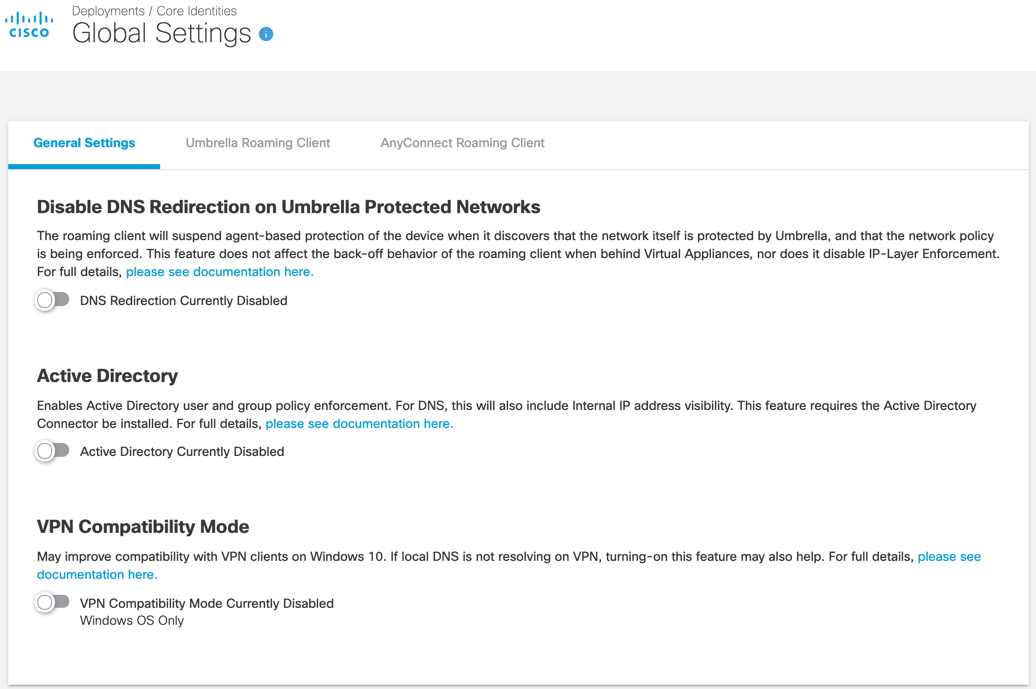
The two restrictions related to the error messages above are specified in the following nodes of the file:
<WindowsLogonEnforcement>SingleLocalLogon</WindowsLogonEnforcement>
<WindowsVPNEstablishment>LocalUsersOnly</WindowsVPNEstablishment>
A copy of the current profile XML file could be made where the nodes above are commented out. Then the aforementioned application will overwrite the downloaded XML file with the “custom” version. A sample source code for such application follows (C#):

Cisco Anyconnect Download
Note: it might be necessary to run the application with elevated privileges.
